Outlook : "operation failed, object could not be found. " when trying to close a PST.
When you try to close a PST. The error message
"operation failed, object could not be found"
pop up.
After you have tried scanpst and detect and repair. Still won't work.
Solution. (a hard way)
Start Regedit
Go to Key
HKCU\Software\Microsoft\Windows NT\CurrentVersion\Windows Messaging Subsystem\Profiles\Microsoft Outlook Internet Settings
Where "Microsoft Outlook Internet Settings" is the Outlook profile name that has problem. (note: Outlook support multiple profile even for same Windows login)
In the HKCU\Software\Microsoft\Windows NT\CurrentVersion\Windows Messaging Subsystem\Profiles\Microsoft Outlook Internet Settings, you will see a bunch of long string sub keys in it
Like in the format of GUID, like e.g. 75d1fa940a0d3a4497130516edbde90e
Then, start at the very first sub keys of HKCU\Software\Microsoft\Windows NT\CurrentVersion\Windows Messaging Subsystem\Profiles\Microsoft Outlook Internet Settings. Right click on sub key,
Select Find (menu)
And then, in the Find dialog, check on 'Values' (checkbox) and leave the other uncheck.
In the Find What text box, key in 01020fff
Then, you will see a few values get highlighted. Double click on it and you will see
something like this
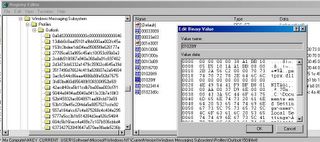
reg_screen
Check what is in it, the value show is actually the PST path of your Outlook Store.
HKCU\Software\Microsoft\Windows NT\CurrentVersion\Windows Messaging Subsystem\Profiles\Microsoft Outlook Internet Settings\XXXXXXXX
delete the whole XXXXXXXX key if it contain the 01020fff which is the PST path you can't close it in the Outlook. You can check what is your PST path in Outlook by checking the properties of the mailbox. (the root node in the tree)
The reason why you need to do this is that Outlook API is unable to remove the sub key where it is appearing in the Outlook folder list. Doing this is to force to remove the sub string manually. However, there is a risk to take whenever you are changing any registry key. By the way, if your PST/OST is a Exchange Mailbox, this solution is not suitable cause this is meant for local PST where the PST file is stored locally and no one copy in server.
(IMPORTANT: Make sure you back up your keys before deleting it by just right click on the key you want to delete and select "Export" in the regedit.)
"operation failed, object could not be found"
pop up.
After you have tried scanpst and detect and repair. Still won't work.
Solution. (a hard way)
Start Regedit
Go to Key
HKCU\Software\Microsoft\Windows NT\CurrentVersion\Windows Messaging Subsystem\Profiles\Microsoft Outlook Internet Settings
Where "Microsoft Outlook Internet Settings" is the Outlook profile name that has problem. (note: Outlook support multiple profile even for same Windows login)
In the HKCU\Software\Microsoft\Windows NT\CurrentVersion\Windows Messaging Subsystem\Profiles\Microsoft Outlook Internet Settings, you will see a bunch of long string sub keys in it
Like in the format of GUID, like e.g. 75d1fa940a0d3a4497130516edbde90e
Then, start at the very first sub keys of HKCU\Software\Microsoft\Windows NT\CurrentVersion\Windows Messaging Subsystem\Profiles\Microsoft Outlook Internet Settings. Right click on sub key,
Select Find (menu)
And then, in the Find dialog, check on 'Values' (checkbox) and leave the other uncheck.
In the Find What text box, key in 01020fff
Then, you will see a few values get highlighted. Double click on it and you will see
something like this
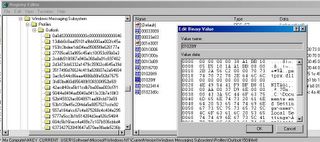
reg_screen

Check what is in it, the value show is actually the PST path of your Outlook Store.
HKCU\Software\Microsoft\Windows NT\CurrentVersion\Windows Messaging Subsystem\Profiles\Microsoft Outlook Internet Settings\XXXXXXXX
delete the whole XXXXXXXX key if it contain the 01020fff which is the PST path you can't close it in the Outlook. You can check what is your PST path in Outlook by checking the properties of the mailbox. (the root node in the tree)
The reason why you need to do this is that Outlook API is unable to remove the sub key where it is appearing in the Outlook folder list. Doing this is to force to remove the sub string manually. However, there is a risk to take whenever you are changing any registry key. By the way, if your PST/OST is a Exchange Mailbox, this solution is not suitable cause this is meant for local PST where the PST file is stored locally and no one copy in server.
(IMPORTANT: Make sure you back up your keys before deleting it by just right click on the key you want to delete and select "Export" in the regedit.)
Comments
I applied this to Outlook 2003 Corporate.
corrupt pst files