Microsoft Project - The How To Series that Project Manager too embarrassed to ask. (part 3) - How to define project calendar for my team resources individually for a multi-regional project
When you are working on project that involves multiple regions, you will run into situation that you want to be define what is your working days for every single one team member that are coming from various countries. The reason of doing that is each country would have different public holidays and working hours. If you do not cater for this, your project schedule would be inaccurate by missing out the public holidays of each team member from various countries when you estimate your completion date of each task.
Of course, you can manually adjust every single team member of the task end date to factor in holidays or theirs. But it is not neat for one, then if you want to make adjustment to your task, your entire schedule would be off. You should only focus on estimating the effort required. The annual leave, public holidays and etc should not be part of your task completion date that you manually adjust yourself. Let the system do the work for you instead.
So, Ms Project allows you to define Working Time for every single resource. Under project menu in Ms Project Online Desktop Client for Office 365 (2019 Sept version)
You should be able to find "Change Working Time" menu item there.
After you click on it, you should be able to see the following screen. In there, as you can see, you can add "Exception" for your project calendar. I would suggest that you don't mess with standard project calendar but create individual country project calendar like below, You create new calendar based by making a copy of standard calendar. Probably you can name it like the "Malaysia Holidays".
Then, in the Malaysia Holiday calendar. You can add public holidays into Exceptions tab. The exceptions should be your public holidays in the employee country.
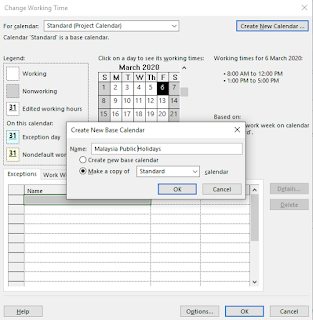
Once you key all the public holidays for Malaysia for e.g. You can link each one of the team member from Malaysia to Malaysia Public Holidays. That way, your Malaysia team members would automatically exclude public holidays in Malaysia for their working days schedule. You can create the same for other country and link up to multiple region employees. E.g below is your QC team from Malaysia automatically have public holidays defined.
Of course, you can manually adjust every single team member of the task end date to factor in holidays or theirs. But it is not neat for one, then if you want to make adjustment to your task, your entire schedule would be off. You should only focus on estimating the effort required. The annual leave, public holidays and etc should not be part of your task completion date that you manually adjust yourself. Let the system do the work for you instead.
So, Ms Project allows you to define Working Time for every single resource. Under project menu in Ms Project Online Desktop Client for Office 365 (2019 Sept version)
You should be able to find "Change Working Time" menu item there.
After you click on it, you should be able to see the following screen. In there, as you can see, you can add "Exception" for your project calendar. I would suggest that you don't mess with standard project calendar but create individual country project calendar like below, You create new calendar based by making a copy of standard calendar. Probably you can name it like the "Malaysia Holidays".
Then, in the Malaysia Holiday calendar. You can add public holidays into Exceptions tab. The exceptions should be your public holidays in the employee country.
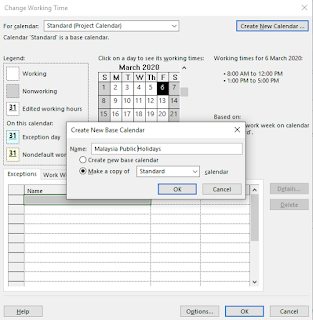
Once you key all the public holidays for Malaysia for e.g. You can link each one of the team member from Malaysia to Malaysia Public Holidays. That way, your Malaysia team members would automatically exclude public holidays in Malaysia for their working days schedule. You can create the same for other country and link up to multiple region employees. E.g below is your QC team from Malaysia automatically have public holidays defined.

Comments