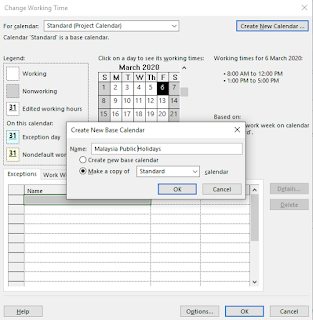QWERTY Keyboard Finger Isolation Typing Practice
To ensure all fingers are familiarized with the position of the keys of QWERTY keyboard layout. I have come out with the Finger Isolation Typing Practice for each fingers. You can use it to practice finger muscle memory using individual fingers. Once you are familiarized with what keys to be expected for each finger, then you can start cross fingers exercise. My approach is rather unconventional but I think it is much more intensive and easier for those who already have typing habit built up and want to see alternative typing style. Left right Index fingers practice my tv funny bunny run run try try hug hug jug bun gun jun vr fry middle fingers practice deck iced deed kid kick deck ice, kid deed, deck ring fingers practice so low owl solo loss slow woo so slow solo owl. low. sox owl slow xoxo Little finger practice zap zap ...